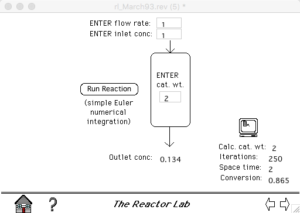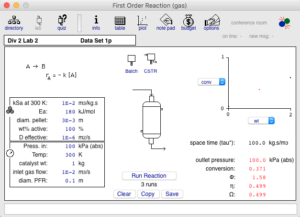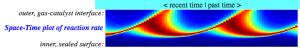Article in Los Angeles Times by Molly Hennessy-Fiske, July 18, 2019, p. A1
https://enewspaper.latimes.com/infinity/article_share.aspx?guid=db7ff914-40c3-4690-b069-36c36b4f8e9e
This year is the 50th anniversary of Apollo 11 astronauts landing on the Moon. Article includes stories of Frances Northcutt, Christine Darden, and Sylvia Salinas Stottlemyer.
Also see the blog post about Margaret Hamilton, another key figure.
Excerpt:
The Civil Rights Act had just passed and the slide rule was giving way to computers when Frances “Poppy” Northcutt arrived at NASA’s Houston campus in 1965, eager to join the space race. But her job title stunned her: “computress.” https://en.wikipedia.org/wiki/Frances_Northcutt
Northcutt, then 22 and fresh out of the University of Texas at Austin with a mathematics degree, soon learned that at NASA, men were engineers, women “computresses” or “human computers,” with less status and less pay.
But Northcutt persevered, and three years later, during the Apollo 8 mission, she would become the first woman to work in Mission Control. …