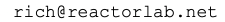1) Study with at least one other student in each class. Get study buddies.
Don’t do it all alone. You will learn from other students, even when you show them how you figured things out. They will keep you honest when studying for a test: no peeking at notes when they ask a potential test question.
2) Schedule plenty of time to study and do homework. Do not overcommit.
Do not get too involved with work, student organizations, athletics, gaming, or partying. There are lots of interesting things to do at the university other than study.
Note: Not following (1) and (2) are almost always the reasons I have seen students struggle at UCSD. Everyone who gets admitted is smart enough. Don’t worry about that.
3) Talk to your professors and TAs.
A couple times during the term, ask them about topics in class or their research.
Do not always ask them about points on homework and tests. That will leave a negative impression of you. It is fine to ask about points, just not as the first question nor the only question.
At their office door, always remind them of your name, and ask them if they have a minute to talk about (fill in something interesting, not points). Do not ask, “are you busy?” Stupid question. Prof’s are always busy! Best not to approach them right before class.
Don’t wait until you are struggling in a class. Always talk to them if you do start to struggle for any reason, even if you haven’t talked to them before. Get help early!
If they know you, then you are more likely to get “the benefit of the doubt” during grading, e.g., drawing the grade line just below you instead of just above you.
4) Aim for A grades. Try to get at least B grades.
To keep open the option of going to grad school or professional school, you need to graduate with at least a 3.0 GPA overall. Also, you need at least 3.0 (B) average in your major if you want to continue in that major in grad school.
Most schools won’t admit a student to grad school with less than a 3.0 GPA, except in unusual, extenuating circumstances and with a sponsoring professor. Don’t rely on that. With less than a 3.0, your options are schools with lower standards, lower reputations, and higher costs.
5) The day before your first day of class, walk around campus and locate your classrooms.
Before serving on an advising panel one day, I asked a barista at Muir Woods the most important thing to tell new students. This is her advice. Sounds good to me.